Homecenter 1.7.1
Device: iOS Universal
Category: Lifestyle
Price: Free, Version: 1.7.0 -> 1.7.1 (iTunes)
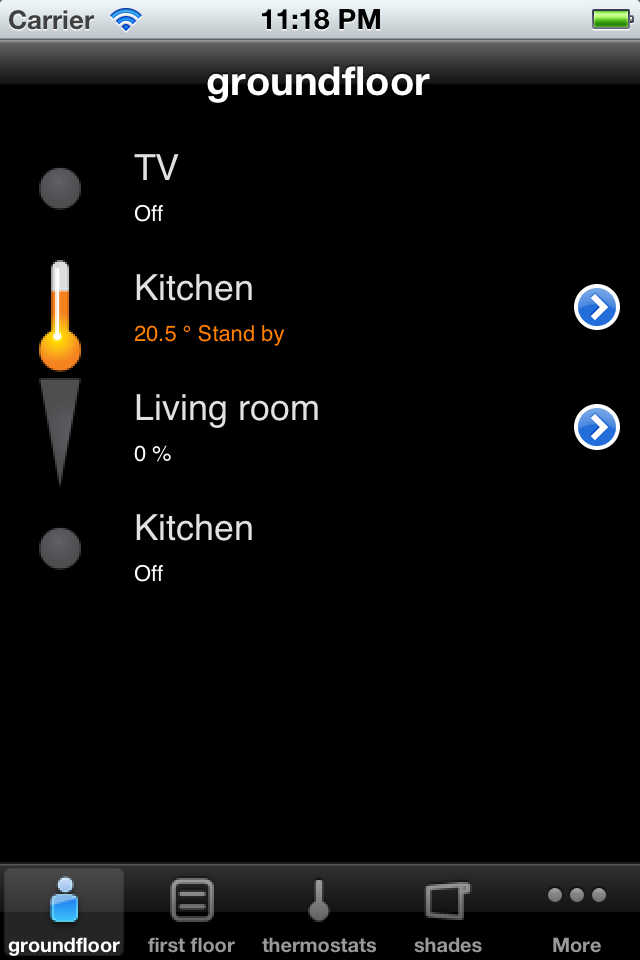 Description:
Description:Home center for iPhoneIMPORTANT: To use this app you need to have Home center (v2.5+) installed in your home network and it must be connected to an operational Velbus system!! (or Qbus) You also need Wifi access to your home network.Home center for iPhone is a client app for Home center.Home center allows you to monitor and control your Velbus home automation (other supported system: Qbus domotica). Control the lights in your house, activate the heater or cooler, read temperatures, open the gate or operate any other electronic device connected to Velbus (or Qbus).Home center for iPhone connects to Home center server in your local network. The connection is verified with a username and password. Provide the username and password through the iPhone settings.Home center for iPhone displays all available functions or 'channels' for your home automation system in one list. Each channel can be operated by clicking it. The result of your action will immediately be visible in your house (eg. light goes on) and in the iPhone app (icon will be lit).Available types of channels:Toggles: anything that can be switched ON or OFF: light switch, controlled outlet, ...Dimmers: dimmable lights, engine, ...Thermostats: read current temperature, control the desired temperature.Shades or shutters: can go UP and DOWN (and STOP somewhere in between)Macro's: combined functions that you have provided in your Velbus configuration (or Qbus), they are activated with one click.
What's New
Bugfix color toggles
Homecenter