iGestA Lite 2.2.2
Device: iOS Universal
Category: Business
Price: $5.99, Version: 2.2.1 -> 2.2.2 (iTunes)
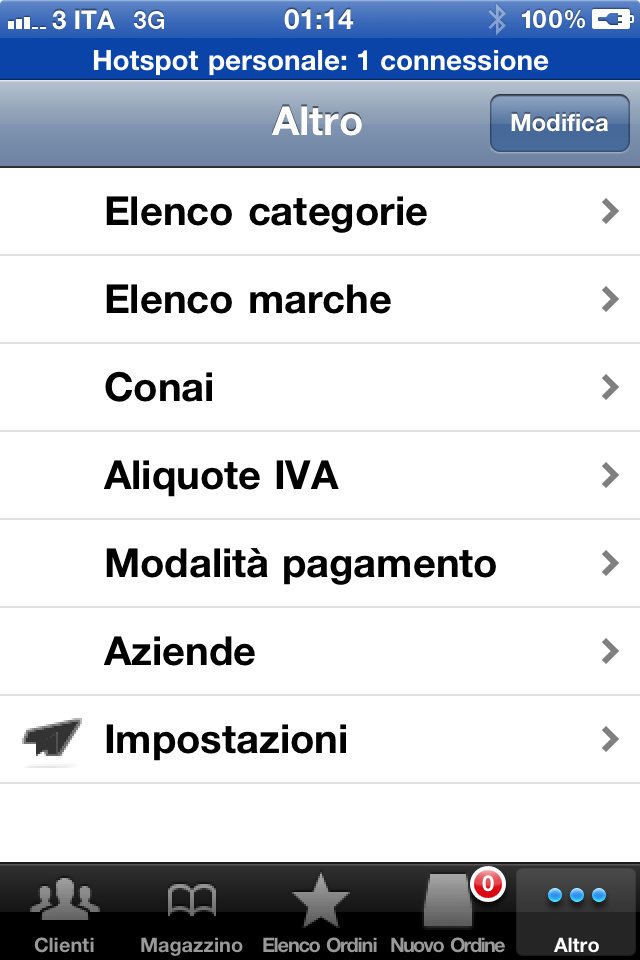 Description:
Description:Program to make orders. This App is for Business/Seller that needs an App to make orders directly to the customer and not in a comfortable office.Application to manage orders.1) First Tab: Customer list. You can enter new customer through the [+] button or pressing the [edit] button to edit/delete it.f you want to place an order simply select the customer and then press the [save]. If you enable the Template then a pre-compiled 's order wil be loaded.2) Second Tab: Products list. It works like the first, if you press [+] insert a new product, if you press [edit] Edit or delete it.If select an item (when the order is started) the item is stored in the 'order.3) Third Tab: Customer price lis. It works like 2) Tab but only for selected customer4) The fourth tab is the summary, all the selections are reported here. To save and confirm the 'order you must save it using the [Save] button.5) 's last Tab includes the' list of orders, templates, and some other function.Selection an order you can send an email, in email will be also included an XML file.TEMPLATE.The templates are real orders that come pre-loaded when you select the customer, the items appear in background blueItems with background blue will not be stored in the order, so you must select it and press [save] to store it.Creating a template: Go to the customer screen, select a customer, go to page 3 and carry on an active (ON or 1) the cursor, then save.- Go in the store and select all the items that the customer uses usually. (you can saved the quantity).- When you're done, go to the summary and press SAVE.- The template will appear in the order list screen when you turn the filter template.Every time you select the customer Client screen or Template screen) the template is loaded in the summary screen, the items will be with backgroud blue. You must select the item and then SAVE to confirm the item so the background color will change from blue to white.If you leave this blue it will be discarded automatically.If you need to add another article go to the "Stock" screen and proceed as usual.ATTENZONE: You must select Template button only if you want make a new template, loading is automatic.- To change a template you must select the client to go on the third page and activate the cursor.-You can have no more than one template per customer.
What's New
minor Bug Fix
iGestA Lite